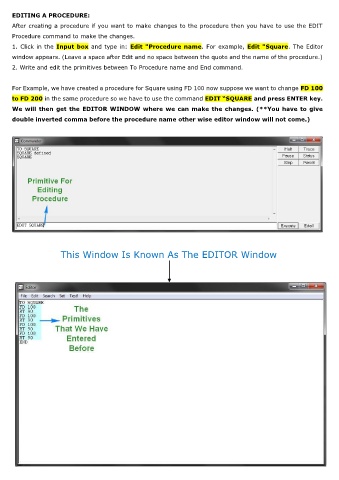Page 4 - Class 4 Computer Synopsis (LOGO Procedure)
P. 4
EDITING A PROCEDURE:
After creating a procedure if you want to make changes to the procedure then you have to use the EDIT
Procedure command to make the changes.
1. Click in the Input box and type in: Edit "Procedure name. For example, Edit "Square. The Editor
window appears. (Leave a space after Edit and no space between the quote and the name of the procedure.)
2. Write and edit the primitives between To Procedure name and End command.
For Example, we have created a procedure for Square using FD 100 now suppose we want to change FD 100
to FD 200 in the same procedure so we have to use the command EDIT “SQUARE and press ENTER key.
We will then get the EDITOR WINDOW where we can make the changes. (**You have to give
double inverted comma before the procedure name other wise editor window will not come.)
This Window Is Known As The EDITOR Window