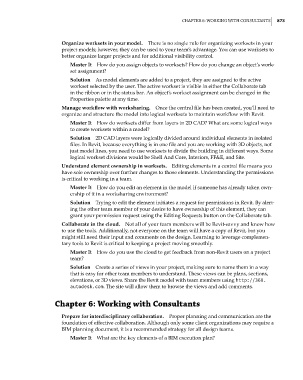Page 907 - Divyank Tyagi
P. 907
|
ChapTer 6: Working WiTh ConsuLTanTs 873
Organize worksets in your model. There is no single rule for organizing worksets in your
project models; however, they can be used to your team’s advantage. You can use worksets to
better organize larger projects and for additional visibility control.
Master It How do you assign objects to worksets? How do you change an object’s work-
set assignment?
Solution As model elements are added to a project, they are assigned to the active
workset selected by the user. The active workset is visible in either the Collaborate tab
in the ribbon or in the status bar. An object’s workset assignment can be changed in the
Properties palette at any time.
Manage workflow with worksharing. Once the central file has been created, you’ll need to
organize and structure the model into logical worksets to maintain workflow with Revit.
Master It How do worksets differ from layers in 2D CAD? What are some logical ways
to create worksets within a model?
Solution 2D CAD layers were logically divided around individual elements in isolated
files. In Revit, because everything is in one file and you are working with 3D objects, not
just model lines, you need to use worksets to divide the building in different ways. Some
logical workset divisions would be Shell And Core, Interiors, FF&E, and Site.
Understand element ownership in worksets. Editing elements in a central file means you
have sole ownership over further changes to those elements. Understanding the permissions
is critical to working in a team.
Master It How do you edit an element in the model if someone has already taken own-
ership of it in a worksharing environment?
Solution Trying to edit the element initiates a request for permissions in Revit. By alert-
ing the other team member of your desire to have ownership of this element, they can
grant your permission request using the Editing Requests button on the Collaborate tab.
Collaborate in the cloud. Not all of your team members will be Revit-savvy and know how
to use the tools. Additionally, not everyone on the team will have a copy of Revit, but you
might still need their input and comments on the design. Learning to leverage complemen-
tary tools to Revit is critical to keeping a project moving smoothly.
Master It How do you use the cloud to get feedback from non-Revit users on a project
team?
Solution Create a series of views in your project, making sure to name them in a way
that is easy for other team members to understand. These views can be plans, sections,
elevations, or 3D views. Share the Revit model with team members using http://360.
autodesk.com. The site will allow them to browse the views and add comments.
Chapter 6: Working with Consultants
Prepare for interdisciplinary collaboration. Proper planning and communication are the
foundation of effective collaboration. Although only some client organizations may require a
BIM planning document, it is a recommended strategy for all design teams.
Master It What are the key elements of a BIM execution plan?
bapp01.indd 873 5/3/2014 12:11:31 PM