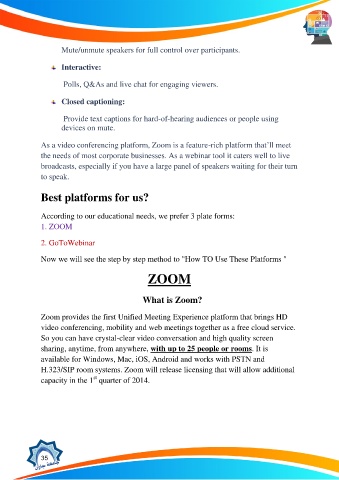Page 35 - some tools and applications for E-learning
P. 35
Mute/unmute speakers for full control over participants.
Interactive:
Polls, Q&As and live chat for engaging viewers.
Closed captioning:
Provide text captions for hard-of-hearing audiences or people using
devices on mute.
As a video conferencing platform, Zoom is a feature-rich platform that’ll meet
the needs of most corporate businesses. As a webinar tool it caters well to live
broadcasts, especially if you have a large panel of speakers waiting for their turn
to speak.
Best platforms for us?
According to our educational needs, we prefer 3 plate forms:
1. ZOOM
2. GoToWebinar
Now we will see the step by step method to "How TO Use These Platforms "
ZOOM
What is Zoom?
Zoom provides the first Unified Meeting Experience platform that brings HD
video conferencing, mobility and web meetings together as a free cloud service.
So you can have crystal-clear video conversation and high quality screen
sharing, anytime, from anywhere, with up to 25 people or rooms. It is
available for Windows, Mac, iOS, Android and works with PSTN and
H.323/SIP room systems. Zoom will release licensing that will allow additional
capacity in the 1st quarter of 2014.
35