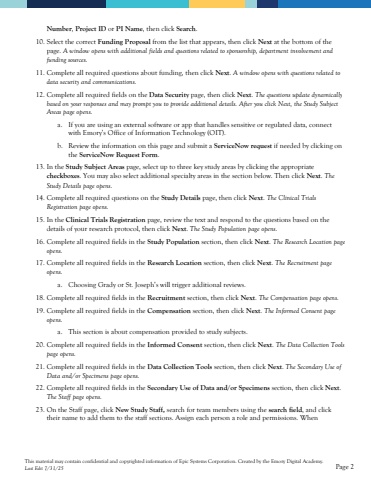Page 2 - Demo
P. 2
This material may contain confidential and copyrighted information of Epic Systems Corporation.Created by the Emory Digital Academy.Last Edit 7/31/25Page 2Number, Project IDor PI Name, then click Search. 10.Select the correct Funding Proposalfrom the list that appears, then click Nextat the bottom of the page. A window openswith additional fields and questions related to sponsorship, department involvement and funding sources.11.Complete all required questions about funding, then click Next. A window opens with questions related to data security and communications.12.Complete all required fieldson the Data Securitypage, then click Next. The questions update dynamically based on your responses and may prompt you to provide additional details. After you click Next, the Study Subject Areas page opens. a.If you are using an external software or app that handles sensitive or regulated data, connect with Emory%u2019s Office of Information Technology (OIT). b.Review the information on this page and submit a ServiceNow requestif needed byclicking on the ServiceNow Request Form. 13.In the Study Subject Areaspage, select up to three key study areasby clicking the appropriate checkboxes. You may also select additional specialty areasin the section below. Then click Next. The Study Details page opens.14.Complete all required questions onthe Study Detailspage, then click Next. The Clinical Trials Registration page opens. 15.In the Clinical TrialsRegistrationpage, review the text and respond to the questions based on the details of your research protocol, then click Next. The Study Population page opens.16.Complete all required fields in the Study Populationsection, then click Next. The Research Location page opens.17.Complete all required fields in the Research Locationsection, then click Next. The Recruitmentpage opens.a.Choosing Gradyor St. Joseph%u2019s will trigger additional reviews. 18.Complete all required fields in the Recruitmentsection, then click Next. The Compensation page opens. 19.Complete all required fields in the Compensationsection, then click Next. The Informed Consent page opens.a.This section is about compensation provided to study subjects. 20.Complete all required fields in the Informed Consentsection, then click Next. The Data Collection Tools page opens.21.Complete all required fields in the Data Collection Toolssection, then click Next. The Secondary Use of Data and/or Specimens page opens.22.Complete all required fields in the Secondary Use of Data and/or Specimenssection, then click Next. The Staff page opens.23.On the Staff page, click New Study Staff,search for team membersusing the search field, and click their name to add them to the staff sections. Assign each person a role and permissions. When