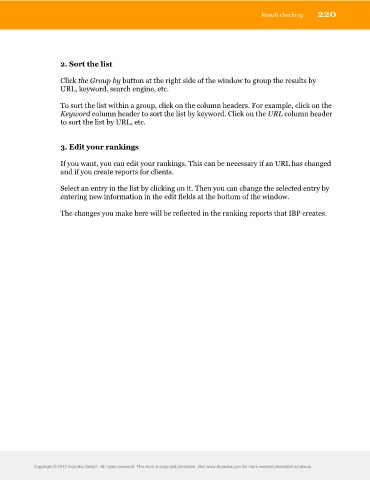Page 221 - Professional Search Engine Optimization (SEO)
P. 221
Result checking 220
2. Sort the list
Click the Group by button at the right side of the window to group the results by
URL, keyword, search engine, etc.
To sort the list within a group, click on the column headers. For example, click on the
Keyword column header to sort the list by keyword. Click on the URL column header
to sort the list by URL, etc.
3. Edit your rankings
If you want, you can edit your rankings. This can be necessary if an URL has changed
and if you create reports for clients.
Select an entry in the list by clicking on it. Then you can change the selected entry by
entering new information in the edit fields at the bottom of the window.
The changes you make here will be reflected in the ranking reports that IBP creates.
Copyright © 2012 Axandra GmbH - All rights reserved. This work is copyright protected. Visit www.Axandra.com for more website promotion solutions.