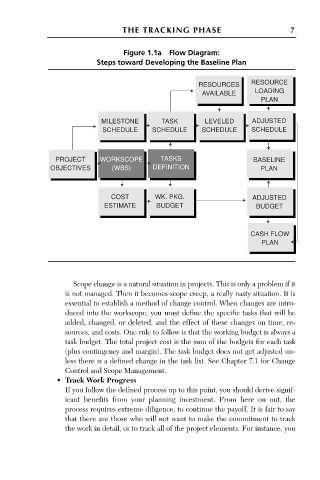Page 28 - Untitled-1
P. 28
THE TRACKING PHASE 7
Figure 1.1a Flow Diagram:
Steps toward Developing the Baseline Plan
RESOURCES RESOURCE
AVAILABLE LOADING
PLAN
MILESTONE TASK LEVELED ADJUSTED
SCHEDULE SCHEDULE SCHEDULE SCHEDULE
PROJECT WORKSCOPE TASKS BASELINE
PLAN
OBJECTIVES (WBS) DEFINITION
COST WK. PKG. ADJUSTED
ESTIMATE BUDGET BUDGET
CASH FLOW
PLAN
Scope change is a natural situation in projects. This is only a problem if it
is not managed. Then it becomes scope creep, a really nasty situation. It is
essential to establish a method of change control. When changes are intro-
duced into the workscope, you must define the specific tasks that will be
added, changed, or deleted, and the effect of these changes on time, re-
sources, and costs. One rule to follow is that the working budget is always a
task budget. The total project cost is the sum of the budgets for each task
(plus contingency and margin). The task budget does not get adjusted un-
less there is a defined change in the task list. See Chapter 7.1 for Change
Control and Scope Management.
• Track Work Progress
If you follow the defined process up to this point, you should derive signif-
icant benefits from your planning investment. From here on out, the
process requires extreme diligence, to continue the payoff. It is fair to say
that there are those who will not want to make the commitment to track
the work in detail, or to track all of the project elements. For instance, you