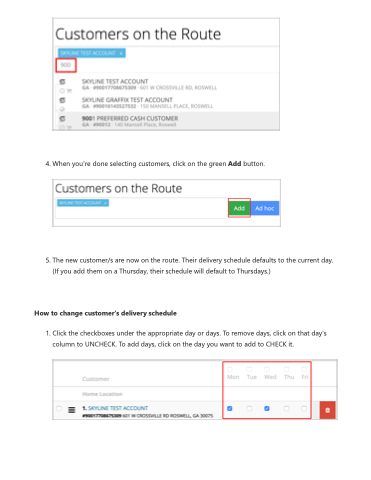Page 12 - LOG1C_Training_FAQs
P. 12
4. When you're done selecting customers, click on the green Add button.
5. The new customer/s are now on the route. Their delivery schedule defaults to the current day. (If you add them on a Thursday, their schedule will default to Thursdays.)
How to change customer's delivery schedule
1. Click the checkboxes under the appropriate day or days. To remove days, click on that day's column to UNCHECK. To add days, click on the day you want to add to CHECK it.