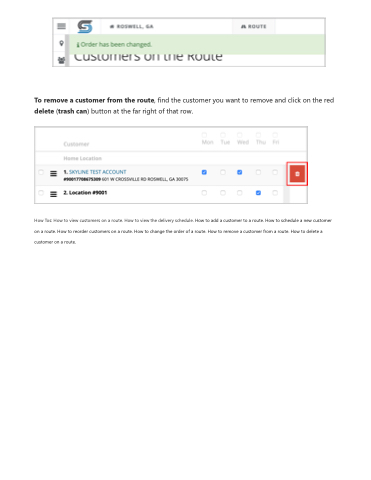Page 14 - LOG1C_Training_FAQs
P. 14
To remove a customer from the route, find the customer you want to remove and click on the red delete (trash can) button at the far right of that row.
How Tos: How to view customers on a route. How to view the delivery schedule. How to add a customer to a route. How to schedule a new customer on a route. How to reorder customers on a route. How to change the order of a route. How to remove a customer from a route. How to delete a customer on a route.