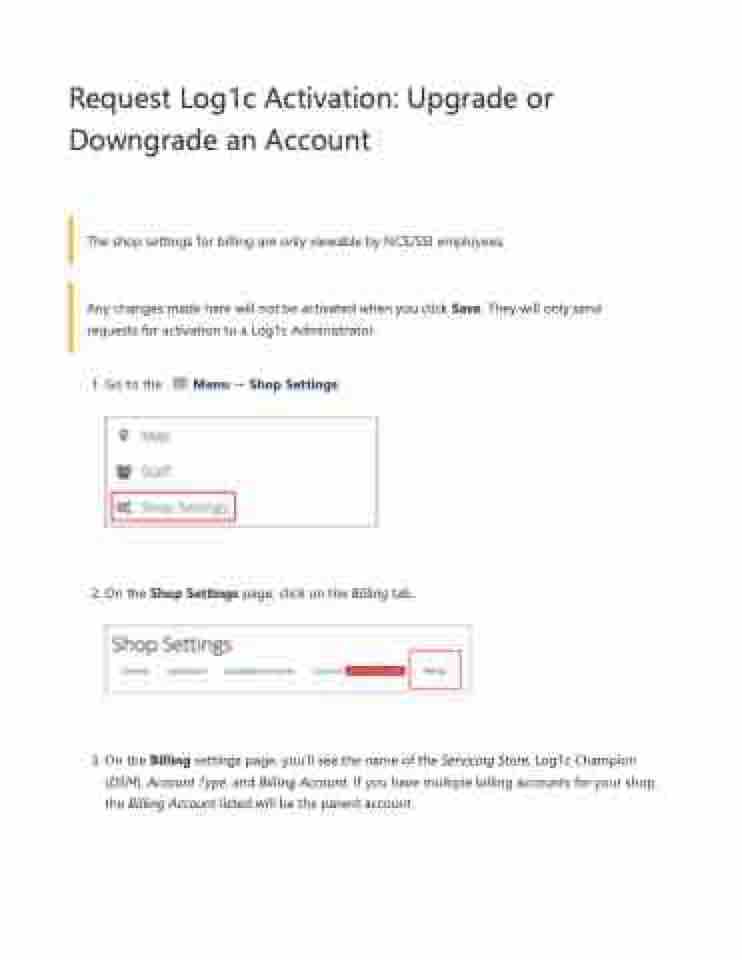Page 15 - LOG1C_Training_FAQs
P. 15
Request Log1c Activation: Upgrade or Downgrade an Account
The shop settings for billing are only viewable by NCS/SSI employees.
Any changes made here will not be activated when you click Save. They will only send requests for activation to a Log1c Administrator.
1. Go to the Menu → Shop Settings.
2. On the Shop Settings page, click on the Billing tab.
3. On the Billing settings page, you'll see the name of the Servicing Store, Log1c Champion (DSM), Account Type, and Billing Account. If you have multiple billing accounts for your shop, the Billing Account listed will be the parent account.