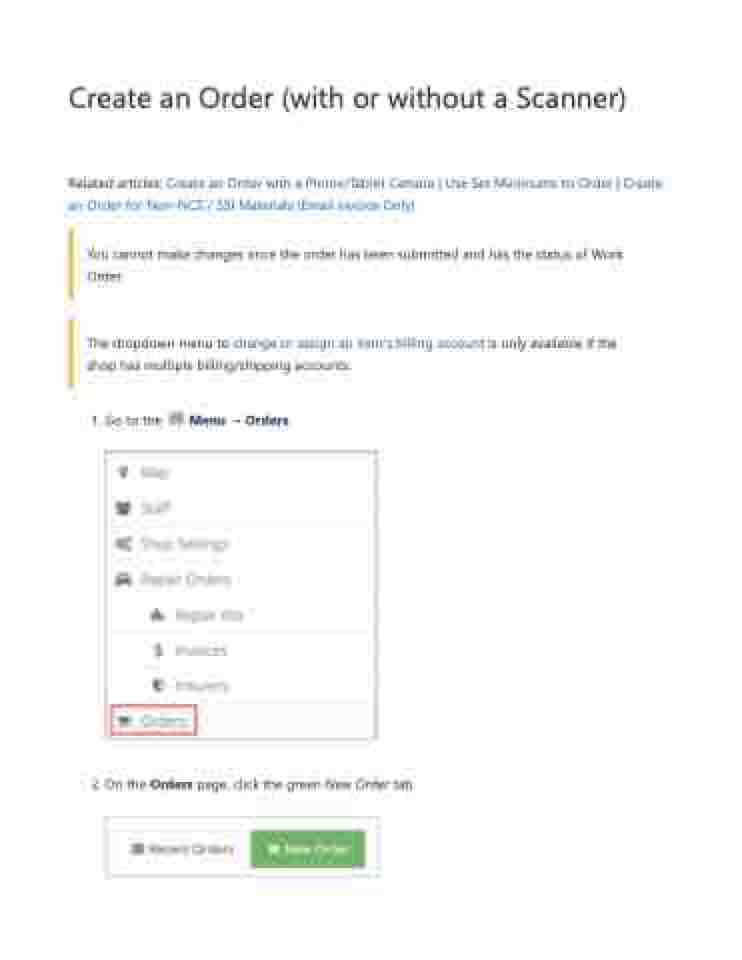Page 18 - LOG1C_Training_FAQs
P. 18
Create an Order (with or without a Scanner) Related articles: Create an Order with a Phone/Tablet Camera | Use Set Minimums to Order | Create
an Order for Non-NCS / SSI Materials (Email invoice Only)
You cannot make changes once the order has been submitted and has the status of Work Order.
The dropdown menu to change or assign an item's billing account is only available if the shop has multiple billing/shipping accounts.
1. Go to the Menu → Orders.
2. On the Orders page, click the green New Order tab.