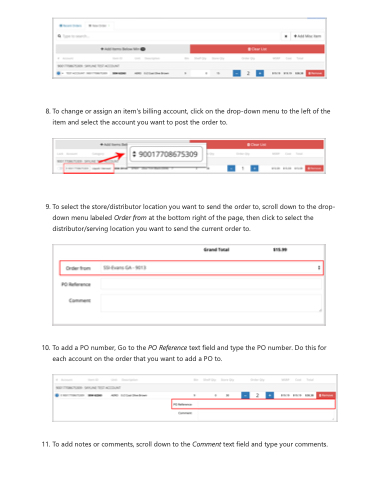Page 20 - LOG1C_Training_FAQs
P. 20
8. To change or assign an item's billing account, click on the drop-down menu to the left of the item and select the account you want to post the order to.
9. To select the store/distributor location you want to send the order to, scroll down to the drop- down menu labeled Order from at the bottom right of the page, then click to select the distributor/serving location you want to send the current order to.
10. To add a PO number, Go to the PO Reference text field and type the PO number. Do this for each account on the order that you want to add a PO to.
11. To add notes or comments, scroll down to the Comment text field and type your comments.