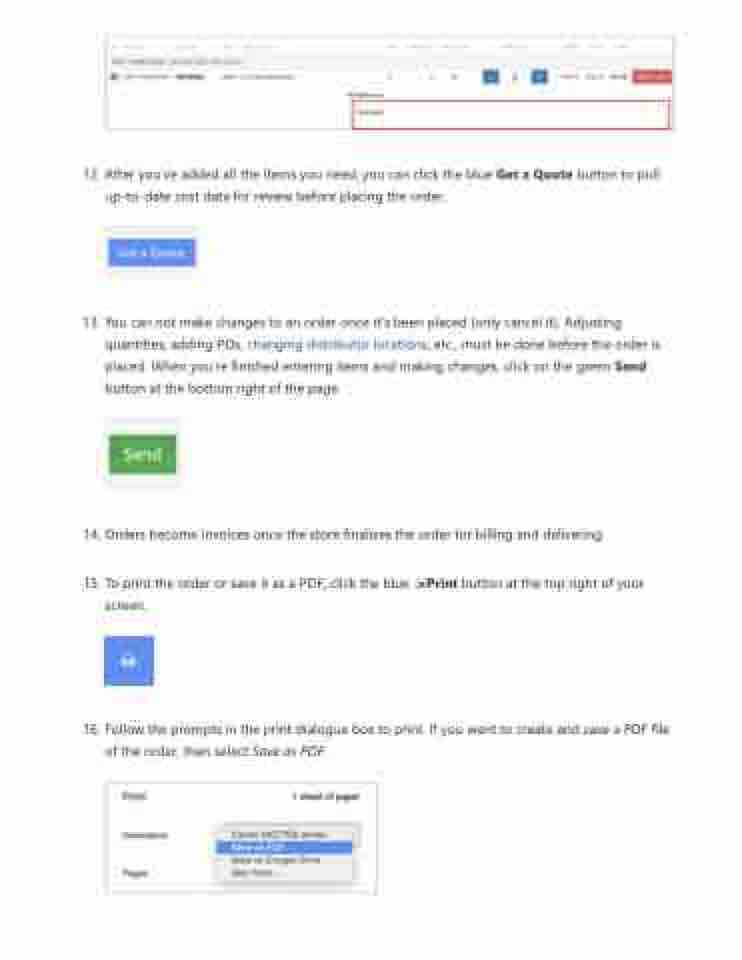Page 21 - LOG1C_Training_FAQs
P. 21
12. After you've added all the items you need, you can click the blue Get a Quote button to pull up-to-date cost data for review before placing the order.
13. You can not make changes to an order once it's been placed (only cancel it). Adjusting quantities, adding POs, changing distributor locations, etc., must be done before the order is placed. When you're finished entering items and making changes, click on the green Send button at the bottom right of the page.
14. Orders become Invoices once the store finalizes the order for billing and delivering.
15. To print the order or save it as a PDF, click the blue 🖨Print button at the top right of your screen.
16. Follow the prompts in the print dialogue box to print. If you want to create and save a PDF file of the order, then select Save as PDF.