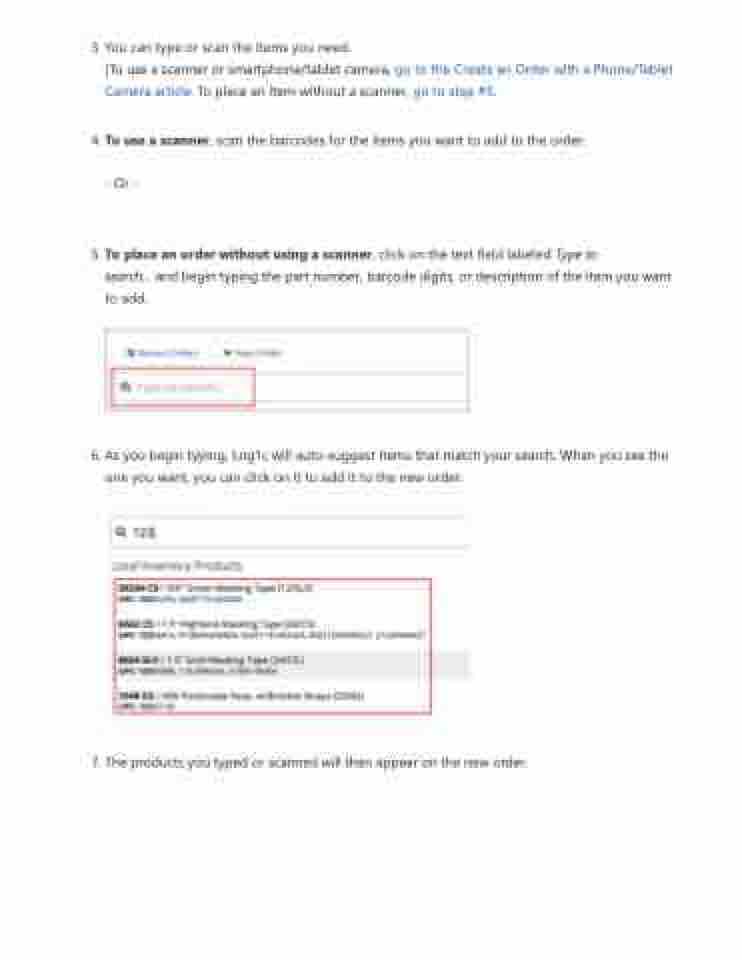Page 19 - LOG1C_Training_FAQs
P. 19
3. You can type or scan the items you need.
(To use a scanner or smartphone/tablet camera, go to the Create an Order with a Phone/Tablet Camera article. To place an item without a scanner, go to step #5.
4. To use a scanner, scan the barcodes for the items you want to add to the order. - Or -
5. To place an order without using a scanner, click on the text field labeled Type to
search... and begin typing the part number, barcode digits, or description of the item you want to add.
6. As you begin typing, Log1c will auto-suggest items that match your search. When you see the one you want, you can click on it to add it to the new order.
7. The products you typed or scanned will then appear on the new order.