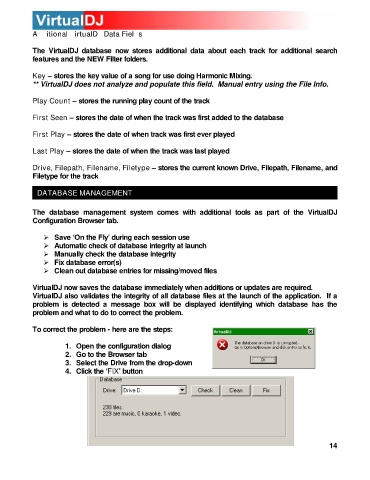Page 14 - s
P. 14
Additional VirtualDJ Data Fields
The VirtualDJ database now stores additional data about each track for additional search
features and the NEW Filter folders.
Key – stores the key value of a song for use doing Harmonic Mixing.
** VirtualDJ does not analyze and populate this field. Manual entry using the File Info.
Play Count – stores the running play count of the track
First Seen – stores the date of when the track was first added to the database
First Play – stores the date of when track was first ever played
Last Play – stores the date of when the track was last played
Drive, Filepath, Filename, Filetype – stores the current known Drive, Filepath, Filename, and
Filetype for the track
DATABASE MANAGEMENT
The database management system comes with additional tools as part of the VirtualDJ
Configuration Browser tab.
¾ Save ‘On the Fly’ during each session use
¾ Automatic check of database integrity at launch
¾ Manually check the database integrity
¾ Fix database error(s)
¾ Clean out database entries for missing/moved files
VirtualDJ now saves the database immediately when additions or updates are required.
VirtualDJ also validates the integrity of all database files at the launch of the application. If a
problem is detected a message box will be displayed identifying which database has the
problem and what to do to correct the problem.
To correct the problem - here are the steps:
1. Open the configuration dialog
2. Go to the Browser tab
3. Select the Drive from the drop-down
4. Click the ‘FIX’ button
14