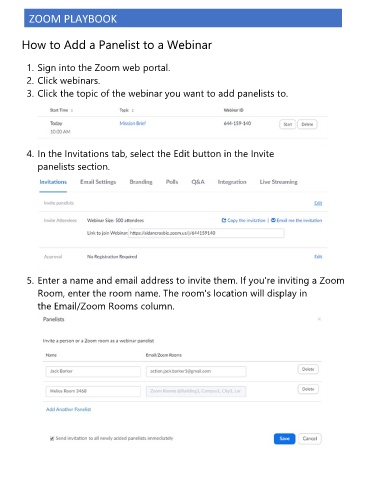Page 43 - Zoom Playbook all Docs 5.2.3
P. 43
ZOOM PLAYBOOK
How to Add a Panelist to a Webinar
1. Sign into the Zoom web portal.
2. Click webinars.
3. Click the topic of the webinar you want to add panelists to.
4. In the Invitations tab, select the Edit button in the Invite
panelists section.
5. Enter a name and email address to invite them. If you're inviting a Zoom
Room, enter the room name. The room's location will display in
the Email/Zoom Rooms column.