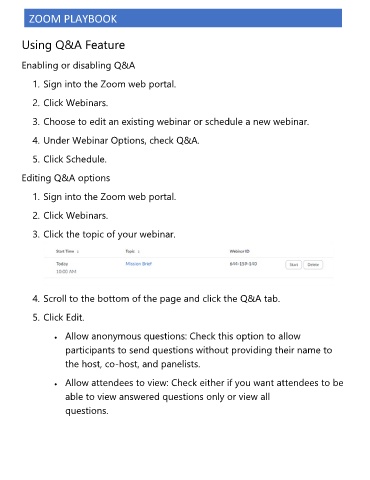Page 48 - Zoom Playbook all Docs 5.2.3
P. 48
ZOOM PLAYBOOK
Using Q&A Feature
Enabling or disabling Q&A
1. Sign into the Zoom web portal.
2. Click Webinars.
3. Choose to edit an existing webinar or schedule a new webinar.
4. Under Webinar Options, check Q&A.
5. Click Schedule.
Editing Q&A options
1. Sign into the Zoom web portal.
2. Click Webinars.
3. Click the topic of your webinar.
4. Scroll to the bottom of the page and click the Q&A tab.
5. Click Edit.
• Allow anonymous questions: Check this option to allow
participants to send questions without providing their name to
the host, co-host, and panelists.
• Allow attendees to view: Check either if you want attendees to be
able to view answered questions only or view all
questions.