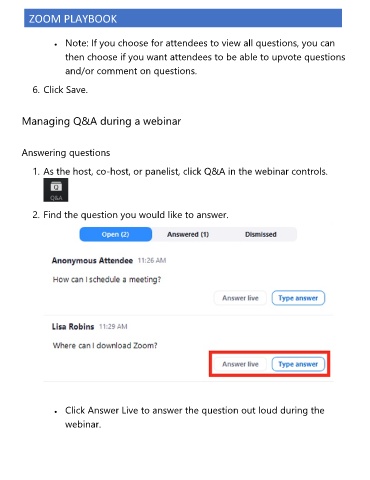Page 49 - Zoom Playbook all Docs 5.2.3
P. 49
ZOOM PLAYBOOK
• Note: If you choose for attendees to view all questions, you can
then choose if you want attendees to be able to upvote questions
and/or comment on questions.
6. Click Save.
Managing Q&A during a webinar
Answering questions
1. As the host, co-host, or panelist, click Q&A in the webinar controls.
2. Find the question you would like to answer.
• Click Answer Live to answer the question out loud during the
webinar.