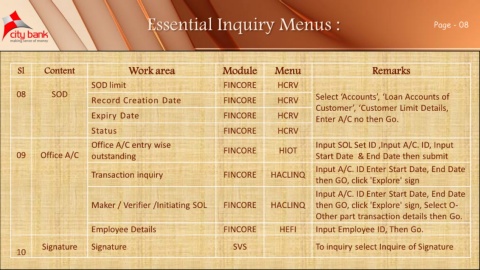Page 12 - Finacle 10 HandBook
P. 12
Essential Inquiry Menus : Page - 08
Sl Content Work area Module Menu Remarks
SOD limit FINCORE HCRV
08 SOD Select ‘Accounts’, ‘Loan Accounts of
Record Creation Date FINCORE HCRV
Customer’, ‘Customer Limit Details,
Expiry Date FINCORE HCRV Enter A/C no then Go.
Status FINCORE HCRV
Office A/C entry wise Input SOL Set ID ,Input A/C. ID, Input
09 Office A/C outstanding FINCORE HIOT Start Date & End Date then submit
Input A/C. ID Enter Start Date, End Date
Transaction inquiry FINCORE HACLINQ
then GO, click 'Explore' sign
Input A/C. ID Enter Start Date, End Date
Maker / Verifier /Initiating SOL FINCORE HACLINQ then GO, click 'Explore' sign, Select O-
Other part transaction details then Go.
Employee Details FINCORE HEFI Input Employee ID, Then Go.
Signature Signature SVS To inquiry select Inquire of Signature
10