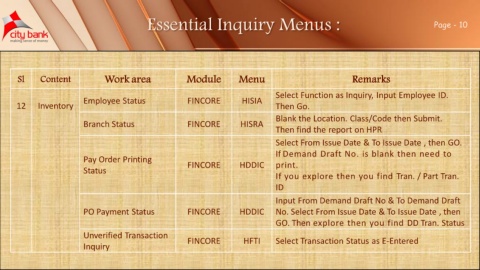Page 14 - Finacle 10 HandBook
P. 14
Essential Inquiry Menus : Page - 10
Sl Content Work area Module Menu Remarks
Select Function as Inquiry, Input Employee ID.
Employee Status FINCORE HISIA
12 Inventory Then Go.
Blank the Location. Class/Code then Submit.
Branch Status FINCORE HISRA
Then find the report on HPR
Select From Issue Date & To Issue Date , then GO.
If Demand Draft No. is blank then need to
Pay Order Printing FINCORE HDDIC print.
Status
If you explore then you find Tran. / Part Tran.
ID
Input From Demand Draft No & To Demand Draft
PO Payment Status FINCORE HDDIC No. Select From Issue Date & To Issue Date , then
GO. Then explore then you find DD Tran. Status
Unverified Transaction FINCORE HFTI Select Transaction Status as E-Entered
Inquiry