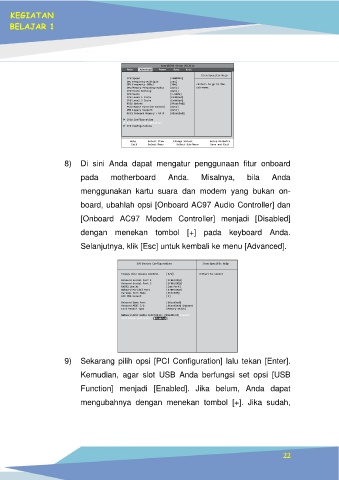Page 37 - full e modul (revisi66666666666)-converted_Neat
P. 37
KEGIATAN
BELAJAR 1
Main Advanced Power Boot Exit
AwardBIOS Setup Utility
Item Specific Help
CPU Speed [1600MHz]
CPU Frequency Multiple
[16x]
CPU Frequency (MHz) [100] <Enter> to go to the
CPU/Memory Frequency Ratio [Auto] sub-menu.
CPU Vcore Setting [Auto]
CPU Vcore
[1.500V]
CPU Level 1 Cache
CPU Level 2 Cache [Enabled]
[Enabled]
BIOS Update [Disabled]
PS/2 Mouse Function Control [Auto]
USB Legacy Support
[Auto]
OS/2 Onboard Memory > 64 M [Disabled]
► Chip Configuration
► I/O Device Configuration
► PCI Configuration
F1 Help Select Item -/+ Change Values F5 Setup Defaults
ESC Exit Select Menu Enter Select Sub-Menu F10 Save and Exit
8) Di sini Anda dapat mengatur penggunaan fitur onboard
pada motherboard Anda. Misalnya, bila Anda
menggunakan kartu suara dan modem yang bukan on-
board, ubahlah opsi [Onboard AC97 Audio Controller] dan
[Onboard AC97 Modem Controller] menjadi [Disabled]
dengan menekan tombol [+] pada keyboard Anda.
Selanjutnya, klik [Esc] untuk kembali ke menu [Advanced].
I/O Device Configuration Item Specific Help
Floppy Disc Access Control [R/W] <Enter> to select
Onboard Serial Port 1 [3F8H/IRQ4]
Onboard Serial Port 2 [2F8H/IRQ3]
[Com Port]
UABT2 Use As
Onboard Paralel Port
[378H/IRQ7]
Paralel Port Mode [ECP•EPP]
ECP DMA Select [3]
Onboard Game Port [Disabled]
Onboard MIDI I/O [Disabled] Onboard
Card Reader Type [Memory Stick]
Onboard AC97 Audio Controller [Disabled] Onboard
AC97 Modem Controller [Disabled]
9) Sekarang pilih opsi [PCI Configuration] lalu tekan [Enter].
Kemudian, agar slot USB Anda berfungsi set opsi [USB
Function] menjadi [Enabled]. Jika belum, Anda dapat
mengubahnya dengan menekan tombol [+]. Jika sudah,
22