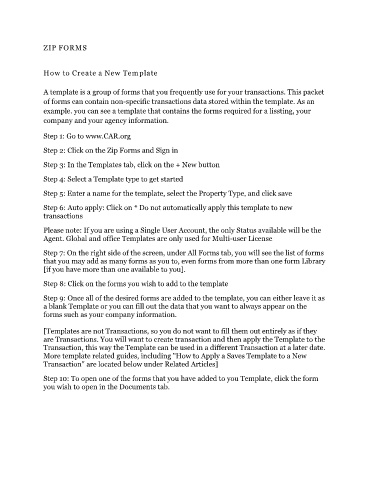Page 202 - New Agent Binder
P. 202
ZIP FORMS
How to Create a New Template
A template is a group of forms that you frequently use for your transactions. This packet
of forms can contain non-specific transactions data stored within the template. As an
example. you can see a template that contains the forms required for a lissting, your
company and your agency information.
Step 1: Go to www.CAR.org
Step 2: Click on the Zip Forms and Sign in
Step 3: In the Templates tab, click on the + New button
Step 4: Select a Template type to get started
Step 5: Enter a name for the template, select the Property Type, and click save
Step 6: Auto apply: Click on * Do not automatically apply this template to new
transactions
Please note: If you are using a Single User Account, the only Status available will be the
Agent. Global and office Templates are only used for Multi-user License
Step 7: On the right side of the screen, under All Forms tab, you will see the list of forms
that you may add as many forms as you to, even forms from more than one form Library
[if you have more than one available to you].
Step 8: Click on the forms you wish to add to the template
Step 9: Once all of the desired forms are added to the template, you can either leave it as
a blank Template or you can fill out the data that you want to always appear on the
forms such as your company information.
[Templates are not Transactions, so you do not want to fill them out entirely as if they
are Transactions. You will want to create transaction and then apply the Template to the
Transaction, this way the Template can be used in a different Transaction at a later date.
More template related guides, including "How to Apply a Saves Template to a New
Transaction" are located below under Related Articles]
Step 10: To open one of the forms that you have added to you Template, click the form
you wish to open in the Documents tab.