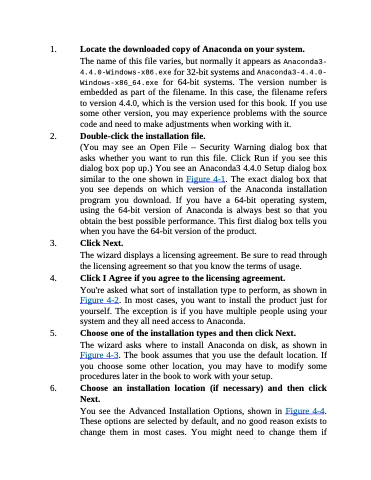Page 76 - Beginning Programming with Pyth - John Paul Mueller
P. 76
1. Locate the downloaded copy of Anaconda on your system.
The name of this file varies, but normally it appears as Anaconda3- 4.4.0-Windows-x86.exe for 32-bit systems and Anaconda3-4.4.0- Windows-x86_64.exe for 64-bit systems. The version number is embedded as part of the filename. In this case, the filename refers to version 4.4.0, which is the version used for this book. If you use some other version, you may experience problems with the source code and need to make adjustments when working with it.
2. Double-click the installation file.
(You may see an Open File – Security Warning dialog box that asks whether you want to run this file. Click Run if you see this dialog box pop up.) You see an Anaconda3 4.4.0 Setup dialog box similar to the one shown in Figure 4-1. The exact dialog box that you see depends on which version of the Anaconda installation program you download. If you have a 64-bit operating system, using the 64-bit version of Anaconda is always best so that you obtain the best possible performance. This first dialog box tells you when you have the 64-bit version of the product.
3. Click Next.
The wizard displays a licensing agreement. Be sure to read through
the licensing agreement so that you know the terms of usage.
4. Click I Agree if you agree to the licensing agreement.
You're asked what sort of installation type to perform, as shown in Figure 4-2. In most cases, you want to install the product just for yourself. The exception is if you have multiple people using your system and they all need access to Anaconda.
5. Choose one of the installation types and then click Next.
The wizard asks where to install Anaconda on disk, as shown in Figure 4-3. The book assumes that you use the default location. If you choose some other location, you may have to modify some procedures later in the book to work with your setup.
6. Choose an installation location (if necessary) and then click Next.
You see the Advanced Installation Options, shown in Figure 4-4. These options are selected by default, and no good reason exists to change them in most cases. You might need to change them if