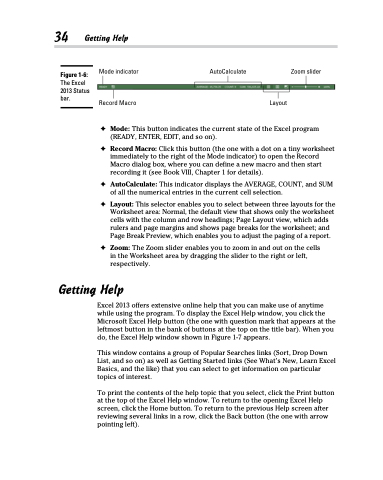Page 52 - Excel 2013 All-in-One For Dummies
P. 52
34 Getting Help
Figure 1-6:
The Excel 2013 Status bar.
✦ Mode: This button indicates the current state of the Excel program (READY, ENTER, EDIT, and so on).
✦ Record Macro: Click this button (the one with a dot on a tiny worksheet immediately to the right of the Mode indicator) to open the Record Macro dialog box, where you can define a new macro and then start recording it (see Book VIII, Chapter 1 for details).
✦ AutoCalculate: This indicator displays the AVERAGE, COUNT, and SUM of all the numerical entries in the current cell selection.
✦ Layout:Thisselectorenablesyoutoselectbetweenthreelayoutsforthe Worksheet area: Normal, the default view that shows only the worksheet cells with the column and row headings; Page Layout view, which adds rulers and page margins and shows page breaks for the worksheet; and Page Break Preview, which enables you to adjust the paging of a report.
✦ Zoom: The Zoom slider enables you to zoom in and out on the cells in the Worksheet area by dragging the slider to the right or left, respectively.
Getting Help
Excel 2013 offers extensive online help that you can make use of anytime while using the program. To display the Excel Help window, you click the Microsoft Excel Help button (the one with question mark that appears at the leftmost button in the bank of buttons at the top on the title bar). When you do, the Excel Help window shown in Figure 1-7 appears.
This window contains a group of Popular Searches links (Sort, Drop Down List, and so on) as well as Getting Started links (See What’s New, Learn Excel Basics, and the like) that you can select to get information on particular topics of interest.
To print the contents of the help topic that you select, click the Print button at the top of the Excel Help window. To return to the opening Excel Help screen, click the Home button. To return to the previous Help screen after reviewing several links in a row, click the Back button (the one with arrow pointing left).