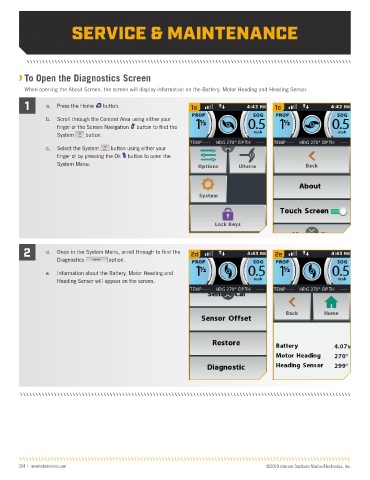Page 124 - i-Pilot Link Owner's Manual
P. 124
seRVICe & MaINTeNaNCe
To Open the Diagnostics Screen
When opening the About Screen, the screen will display information on the Battery, Motor Heading and Heading Sensor.
1 a. Press the Home button. 1a 1c
b. Scroll through the Content Area using either your
12:53 PM G G GoTo o o o T T T T T o G G GoTo T o o T o T T T T o
PROP SOG Spot-Lock iTrack
finger or the Screen Navigation button to find the
mph
M Mark
G GoTo
TEMP 199 °F BRG 359° DPTH 9999 km Waypoint a k r Waypoint o o o T T T T T o
System
T
T
12:53 PM
T
G G GoTo
o
o
o
T
T
o
Autopilot Cruise Control Options System button. iTrack G G GoTo o o o T T T T T T o
Spot-Lock
PROP SOG
mph
Record HSB Ulterra M Mark a r k G GoTo o o o T o T T T T
TEMP 199 °F BRG 359° DPTH 9999 km Waypoint Waypoint
c. Spot-Lock Select the System System button using either your
T
T
T
G GoTo
o
T
T
T
o
o
T
o
G GoTo
o
T
T
o
T
o
o
Keypad Lock
Autopilot
Cruise Control
Options
iTrack
finger or by pressing the Ok button to open the
HSB
Record
Ulterra
System Menu. Keypad Lock
T
T
T
o
G GoTo
T
T
T
T
T
T
o
o
T
o
o
o
G GoTo
o
o
Spot-Lock
iTrack
2 d. Once in the System Menu, scroll through to find the 2d 2e
Diagnostics Diagnostics option.
e. Information about the Battery, Motor Heading and
Heading Sensor will appear on the screen.
124 | minnkotamotors.com ©2019 Johnson Outdoors Marine Electronics, Inc.