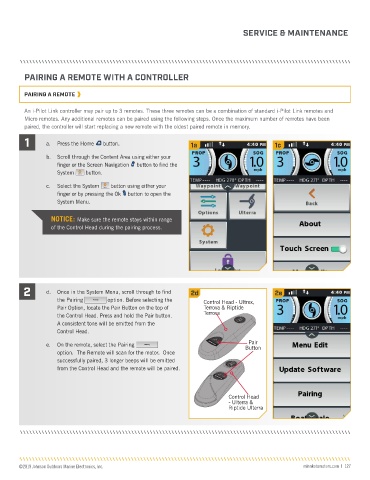Page 127 - i-Pilot Link Owner's Manual
P. 127
SERVICE & MAINTENANCE
PAIRING A REMOTE WITH A CONTROLLER
PAIRING A REMOTE
An i-Pilot Link controller may pair up to 3 remotes. These three remotes can be a combination of standard i-Pilot Link remotes and
Micro remotes. Any additional remotes can be paired using the following steps. Once the maximum number of remotes have been
paired, the controller will start replacing a new remote with the oldest paired remote in memory.
1 a. Press the Home button. 1a 1c
b. Scroll through the Content Area using either your
12:53 PM G G GoTo o o o T T T T T o G G GoTo o o o T o T T T T T
PROP SOG Spot-Lock iTrack
finger or the Screen Navigation button to find the
mph
M Mark
o
o
G GoTo
o
TEMP 199 °F BRG 359° DPTH 9999 km Waypoint a k r Waypoint T T T T T o
System
T
T
o
G G GoTo
12:53 PM
o
T
o
o
T
T
Spot-Lock
Autopilot Cruise Control Options System button. iTrack G G GoTo o o o T T T T T T o
PROP SOG
mph
M Mark
G GoTo
Record HSB Ulterra Waypoint r a k Waypoint o o o T T T T T o
TEMP 199 °F BRG 359° DPTH 9999 km
c. Spot-Lock Select the System System button using either your
T
T
T
o
T
T
T
T
o
T
o
T
T
o
o
o
G GoTo
o
o
G GoTo
Keypad Lock
iTrack
Cruise Control
Autopilot
Options
finger or by pressing the Ok button to open the
Ulterra
HSB
Record
System Menu. Keypad Lock
T
o
T
T
o
o
T
o
T
o
T
T
G GoTo
o
o
T
G GoTo
o
T
T
iTrack
Spot-Lock
NOTICE: Make sure the remote stays within range
of the Control Head during the pairing process.
2 d. Once in the System Menu, scroll through to find 2d 2e
the Pairing Pairing option. Before selecting the Control Head - Ultrex,
Pair Option, locate the Pair Button on the top of Terrova & Riptide
the Control Head. Press and hold the Pair button. Terrova
A consistent tone will be emitted from the
Control Head.
Pair
e. On the remote, select the Pairing Pairing Button
option. The Remote will scan for the motor. Once
successfully paired, 3 longer beeps will be emitted
from the Control Head and the remote will be paired.
Control Head
- Ulterra &
Riptide Ulterra
©2019 Johnson Outdoors Marine Electronics, Inc. minnkotamotors.com | 127