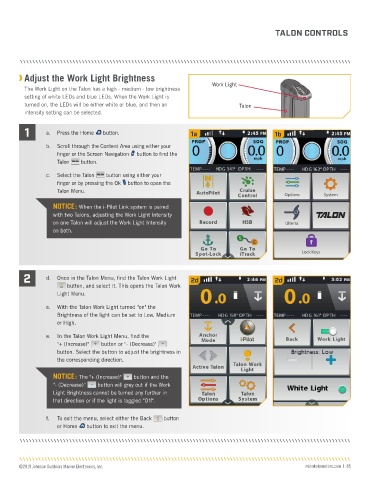Page 85 - i-Pilot Link Owner's Manual
P. 85
TALON CONTROLS
Adjust the Work Light Brightness
Work Light
The Work Light on the Talon has a high - medium - low brightness
setting of white LEDs and blue LEDs. When the Work Light is
turned on, the LEDs will be either white or blue, and then an Talon
intensity setting can be selected.
1 a. Press the Home button. 1a 12:53 PM 1b Spot-Lock G G GoTo
o
T
T
T
o
T
o
T
o
o
T
T
T
G G GoTo
o
T
T
T
o
o
iTrack
PROP SOG
b. Scroll through the Content Area using either your
finger or the Screen Navigation button to find the
mph
Talon button. M Mark k G GoTo o
a
r
T
T
T
T
T
o
o
o
TEMP 73 °F BRG 359° DPTH 25 ft Waypoint Waypoint
c. Select the Talon button using either your
finger or by pressing the Ok button to open the
Talon Menu.
Autopilot Cruise Control Options System
NOTICE: When the i-Pilot Link system is paired
with two Talons, adjusting the Work Light Intensity
on one Talon will adjust the Work Light Intensity Record HSB Ulterra
on both.
T
o
T
T
T
T
T
o
G GoTo G GoTo
o
o
T
o
T
T
o
T
o
o
Spot-Lock iTrack Lock Keys
2 d. Once in the Talon Menu, find the Talon Work Light 2d 2d
button, and select it. This opens the Talon Work
Light Menu.
e. With the Talon Work Light turned "on" the
Brightness of the light can be set to Low, Medium
or High.
e. In the Talon Work Light Menu, find the
"+ (Increase)" button or "- (Decrease)"
button. Select the button to adjust the brightness in
the corresponding direction.
NOTICE: The "+ (Increase)" button and the
"- (Decrease)" button will grey out if the Work
Light Brightness cannot be turned any further in
that direction or if the light is toggled "Off".
f. To exit the menu, select either the Back Back button
Home
or Home button to exit the menu.
©2019 Johnson Outdoors Marine Electronics, Inc. minnkotamotors.com | 85