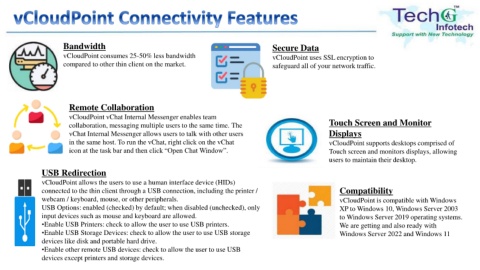Page 10 - vCloudPoint Features_Neat
P. 10
Bandwidth Secure Data
vCloudPoint consumes 25-50% less bandwidth vCloudPoint uses SSL encryption to
compared to other thin client on the market. safeguard all of your network traffic.
Remote Collaboration
vCloudPoint vChat Internal Messenger enables team
collaboration, messaging multiple users to the same time. The Touch Screen and Monitor
vChat Internal Messenger allows users to talk with other users Displays
in the same host. To run the vChat, right click on the vChat vCloudPoint supports desktops comprised of
icon at the task bar and then click “Open Chat Window”. Touch screen and monitors displays, allowing
users to maintain their desktop.
USB Redirection
vCloudPoint allows the users to use a human interface device (HIDs)
connected to the thin client through a USB connection, including the printer / Compatibility
webcam / keyboard, mouse, or other peripherals. vCloudPoint is compatible with Windows
USB Options: enabled (checked) by default; when disabled (unchecked), only XP to Windows 10, Windows Server 2003
input devices such as mouse and keyboard are allowed. to Windows Server 2019 operating systems.
•Enable USB Printers: check to allow the user to use USB printers. We are getting and also ready with
•Enable USB Storage Devices: check to allow the user to use USB storage Windows Server 2022 and Windows 11
devices like disk and portable hard drive.
•Enable other remote USB devices: check to allow the user to use USB
devices except printers and storage devices.