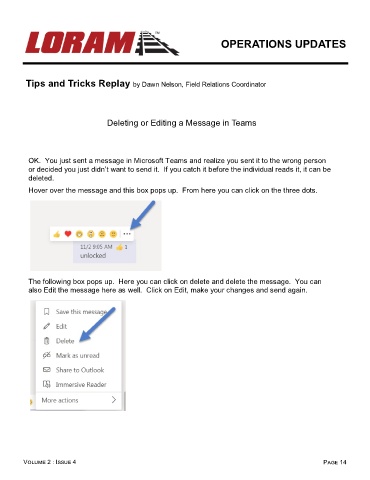Page 16 - May 2021 Track N Times
P. 16
OPERATIONS UPDATES
Tips and Tricks Replay by Dawn Nelson, Field Relations Coordinator
Deleting or Editing a Message in Teams
OK. You just sent a message in Microsoft Teams and realize you sent it to the wrong person
or decided you just didn’t want to send it. If you catch it before the individual reads it, it can be
deleted.
Hover over the message and this box pops up. From here you can click on the three dots.
The following box pops up. Here you can click on delete and delete the message. You can
also Edit the message here as well. Click on Edit, make your changes and send again.
Volume 2 : Issue 4 Page 14