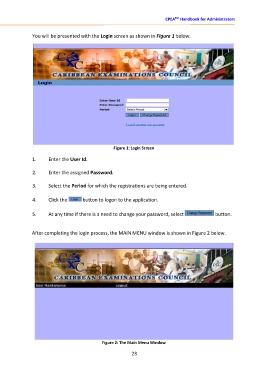Page 29 - CPEA Administrators Handbook
P. 29
CPEATM Handbook for Administrators
You will be presented with the Login screen as shown in Figure 1 below.
Figure 1: Login Screen
1. Enter the User Id.
2. Enter the assigned Password.
3. Select the Period for which the registrations are being entered.
4. Click the button to logon to the application.
5. At any time if there is a need to change your password, select button.
After completing the login process, the MAIN MENU window is shown in Figure 2 below.
Figure 2: The Main Menu Window
23