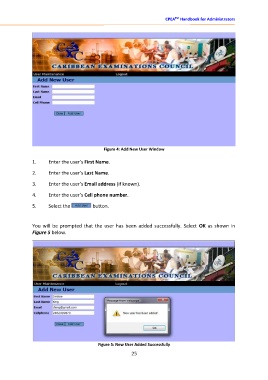Page 31 - CPEA Administrators Handbook
P. 31
CPEATM Handbook for Administrators
Figure 4: Add New User Window
1. Enter the user’s First Name.
2. Enter the user’s Last Name.
3. Enter the user’s Email address (if known).
4. Enter the user’s Cell phone number.
5. Select the button.
You will be prompted that the user has been added successfully. Select OK as shown in
Figure 5 below.
Figure 5: New User Added Successfully
25