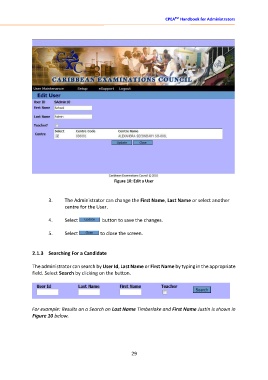Page 35 - CPEA Administrators Handbook
P. 35
CPEATM Handbook for Administrators
Figure 10: Edit a User
3. The Administrator can change the First Name, Last Name or select another
centre for the User.
4. Select button to save the changes.
5. Select to close the screen.
2.1.3 Searching For a Candidate
The administrator can search by User Id, Last Name or First Name by typing in the appropriate
field. Select Search by clicking on the button.
For example: Results on a Search on Last Name Timberlake and First Name Justin is shown in
Figure 10 below.
29