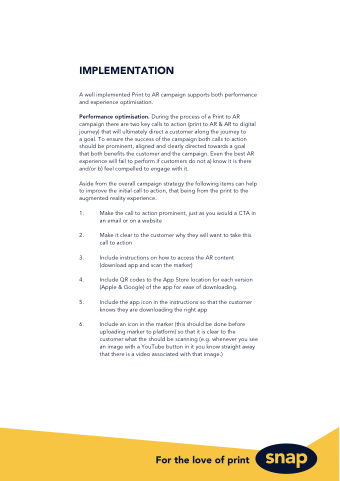Page 10 - Snap Print to AR Campaign Guide
P. 10
IMPLEMENTATION
A well implemented Print to AR campaign supports both performance and experience optimisation.
Performance optimisation. During the process of a Print to AR campaign there are two key calls to action (print to AR & AR to digital journey) that will ultimately direct a customer along the journey to
a goal. To ensure the success of the campaign both calls to action should be prominent, aligned and clearly directed towards a goal that both benefits the customer and the campaign. Even the best AR experience will fail to perform if customers do not a) know it is there and/or b) feel compelled to engage with it.
Aside from the overall campaign strategy the following items can help to improve the initial call to action, that being from the print to the augmented reality experience.
1. Make the call to action prominent, just as you would a CTA in an email or on a website
2. Make it clear to the customer why they will want to take this call to action
3. Include instructions on how to access the AR content (download app and scan the marker)
4. Include QR codes to the App Store location for each version (Apple & Google) of the app for ease of downloading.
5. Include the app icon in the instructions so that the customer knows they are downloading the right app
6. Include an icon in the marker (this should be done before uploading marker to platform) so that it is clear to the customer what the should be scanning (e.g. whenever you see an image with a YouTube button in it you know straight away that there is a video associated with that image.)