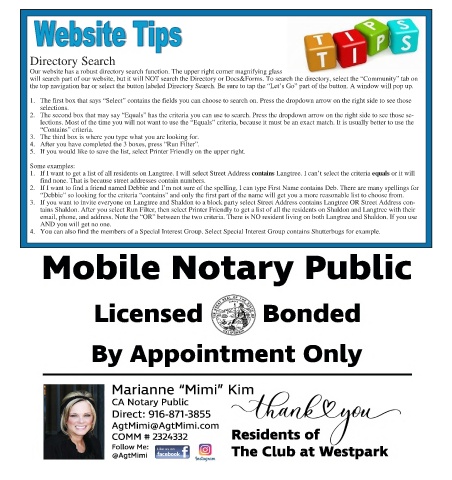Page 33 - 2022-07 Courier.pub
P. 33
Directory Search
Our website has a robust directory search function. The upper right corner magnifying glass
will search part of our website, but it will NOT search the Directory or Docs&Forms. To search the directory, select the “Community” tab on
the top navigation bar or select the button labeled Directory Search. Be sure to tap the “Let’s Go” part of the button. A window will pop up.
1. The first box that says “Select” contains the fields you can choose to search on. Press the dropdown arrow on the right side to see those
selections.
2. The second box that may say “Equals” has the criteria you can use to search. Press the dropdown arrow on the right side to see those se-
lections. Most of the time you will not want to use the “Equals” criteria, because it must be an exact match. It is usually better to use the
“Contains” criteria.
3. The third box is where you type what you are looking for.
4. After you have completed the 3 boxes, press “Run Filter”.
5. If you would like to save the list, select Printer Friendly on the upper right.
Some examples:
1. If I want to get a list of all residents on Langtree. I will select Street Address contains Langtree. I can’t select the criteria equals or it will
find none. That is because street addresses contain numbers.
2. If I want to find a friend named Debbie and I’m not sure of the spelling, I can type First Name contains Deb. There are many spellings for
“Debbie” so looking for the criteria “contains” and only the first part of the name will get you a more reasonable list to choose from.
3. If you want to invite everyone on Langtree and Shaldon to a block party select Street Address contains Langtree OR Street Address con-
tains Shaldon. After you select Run Filter, then select Printer Friendly to get a list of all the residents on Shaldon and Langtree with their
email, phone, and address. Note the “OR” between the two criteria. There is NO resident living on both Langtree and Shaldon. If you use
AND you will get no one.
4. You can also find the members of a Special Interest Group. Select Special Interest Group contains Shutterbugs for example.
July 2022 Page 33