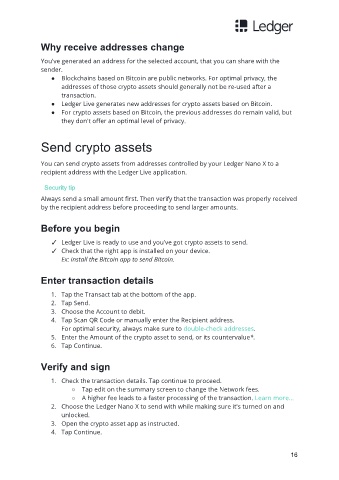Page 17 - Ledger Nano X User Manual
P. 17
Why receive addresses change
You've generated an address for the selected account, that you can share with the
sender.
● Blockchains based on Bitcoin are public networks. For optimal privacy, the
addresses of those crypto assets should generally not be re-used after a
transaction.
● Ledger Live generates new addresses for crypto assets based on Bitcoin.
● For crypto assets based on Bitcoin, the previous addresses do remain valid, but
they don't offer an optimal level of privacy.
Send crypto assets
You can send crypto assets from addresses controlled by your Ledger Nano X to a
recipient address with the Ledger Live application.
Security tip
Always send a small amount first. Then verify that the transaction was properly received
by the recipient address before proceeding to send larger amounts.
Before you begin
✓ Ledger Live is ready to use and you've got crypto assets to send.
✓ Check that the right app is installed on your device.
Ex: install the Bitcoin app to send Bitcoin.
Enter transaction details
1. Tap the Transact tab at the bottom of the app.
2. Tap Send.
3. Choose the Account to debit.
4. Tap Scan QR Code or manually enter the Recipient address.
For optimal security, always make sure to double-check addresses.
5. Enter the Amount of the crypto asset to send, or its countervalue*.
6. Tap Continue.
Verify and sign
1. Check the transaction details. Tap continue to proceed.
○ Tap edit on the summary screen to change the Network fees.
○ A higher fee leads to a faster processing of the transaction. Learn more...
2. Choose the Ledger Nano X to send with while making sure it's turned on and
unlocked.
3. Open the crypto asset app as instructed.
4. Tap Continue.
16