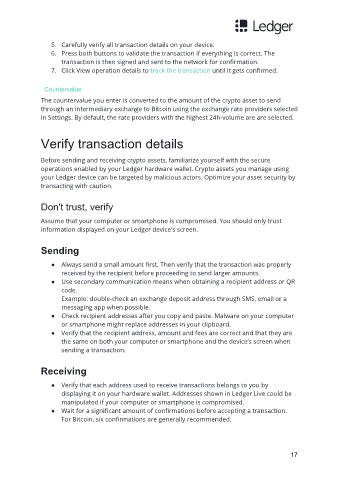Page 18 - Ledger Nano X User Manual
P. 18
5. Carefully verify all transaction details on your device.
6. Press both buttons to validate the transaction if everything is correct. The
transaction is then signed and sent to the network for confirmation.
7. Click View operation details to track the transaction until it gets confirmed.
Countervalue
The countervalue you enter is converted to the amount of the crypto asset to send
through an intermediary exchange to Bitcoin using the exchange rate providers selected
in Settings. By default, the rate providers with the highest 24h-volume are are selected.
Verify transaction details
Before sending and receiving crypto assets, familiarize yourself with the secure
operations enabled by your Ledger hardware wallet. Crypto assets you manage using
your Ledger device can be targeted by malicious actors. Optimize your asset security by
transacting with caution.
Don't trust, verify
Assume that your computer or smartphone is compromised. You should only trust
information displayed on your Ledger device's screen.
Sending
● Always send a small amount first. Then verify that the transaction was properly
received by the recipient before proceeding to send larger amounts.
● Use secondary communication means when obtaining a recipient address or QR
code.
Example: double-check an exchange deposit address through SMS, email or a
messaging app when possible.
● Check recipient addresses after you copy and paste. Malware on your computer
or smartphone might replace addresses in your clipboard.
● Verify that the recipient address, amount and fees are correct and that they are
the same on both your computer or smartphone and the device’s screen when
sending a transaction.
Receiving
● Verify that each address used to receive transactions belongs to you by
displaying it on your hardware wallet. Addresses shown in Ledger Live could be
manipulated if your computer or smartphone is compromised.
● Wait for a significant amount of confirmations before accepting a transaction.
For Bitcoin, six confirmations are generally recommended.
17