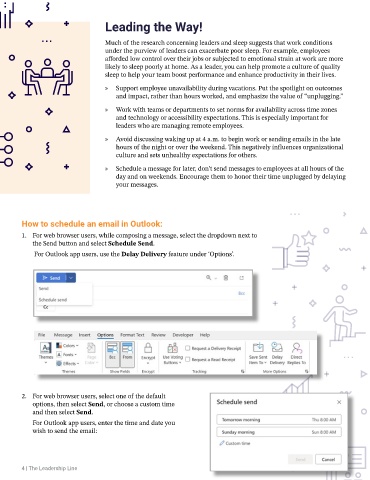Page 4 - The Leadership Line: April 2024
P. 4
Leading the Way!
Much of the research concerning leaders and sleep suggests that work conditions
under the purview of leaders can exacerbate poor sleep. For example, employees
afforded low control over their jobs or subjected to emotional strain at work are more
likely to sleep poorly at home. As a leader, you can help promote a culture of quality
sleep to help your team boost performance and enhance productivity in their lives.
» Support employee unavailability during vacations. Put the spotlight on outcomes
and impact, rather than hours worked, and emphasize the value of “unplugging.”
» Work with teams or departments to set norms for availability across time zones
and technology or accessibility expectations. This is especially important for
leaders who are managing remote employees.
» Avoid discussing waking up at 4 a.m. to begin work or sending emails in the late
hours of the night or over the weekend. This negatively influences organizational
culture and sets unhealthy expectations for others.
» Schedule a message for later, don’t send messages to employees at all hours of the
day and on weekends. Encourage them to honor their time unplugged by delaying
your messages.
How to schedule an email in Outlook:
1. For web browser users, while composing a message, select the dropdown next to
the Send button and select Schedule Send.
For Outlook app users, use the Delay Delivery feature under ‘Options’.
2. For web browser users, select one of the default
options, then select Send, or choose a custom time
and then select Send.
For Outlook app users, enter the time and date you
wish to send the email:
4 | The Leadership Line