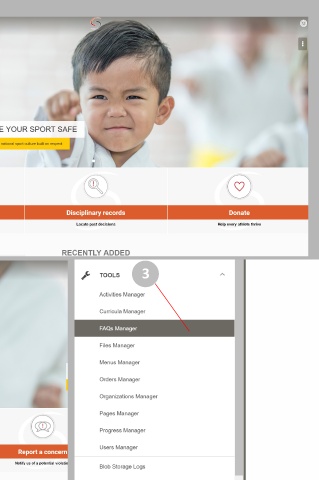Page 12 - Safesport Manual
P. 12
2
TOOLS
1
Click the Menu icon on the top
left side of the screen. This will
open up the settings icon. Click
the setting icon to open the
setting dialog box.
Tools
Activites Manager
Curricula Manager 3
FAOs Manager
Files Manager
Menu Manager
Orders Manager
Organizations Manager
Pages Manager
Progress Manager
User Manager
6 2