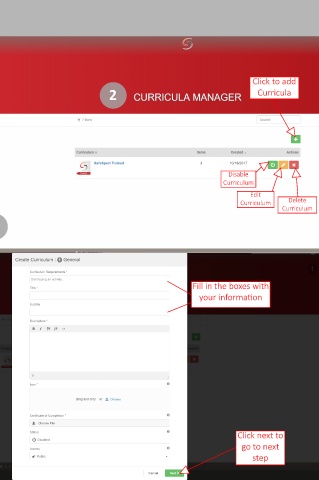Page 16 - Safesport Manual
P. 16
TOOLS
2 Click to add
Curricula
Curricula Manager
Curriculum paths are groupings of activities.
After completing a specified curriculum
path, users receive a certificate of comple-
tion for this “path” of training. An example Disable
of a curriculum path would be a certifica- Curriculum
tion. Users who complete a group of ac- Edit
Delete
tivities receive proof of certification (e.g., a Curriculum Curriculum
printable certificate) upon completion. Cur-
riculum paths can have rules associated with 1
them. Rules may include whether an activity
is optional or required, how many optional
activities need to be completed, whether or
not the curriculum paths expire once com-
pleted, and expiration reminders. Using the 3
role-based permissions, curriculum paths
can be targeted at a subset of users. Fill in the boxes with
your information
Users can see their available curriculum
paths, whether or not those paths are still
active, and the progress on each of their
paths.
Curricula Manager allows administrators to
add, edit, and delete curriculum paths. In
addition, administrators can view the prog-
ress of all user curriculum paths as well as
progress reports that can be filtered using a
variety of parameters.
Create Curriculum
8 Fill in the boxes with your informa- Click next to
tion then click the next button at the
go to next
bottom of the diaglog box to follow
next steps to create your curriculum. step