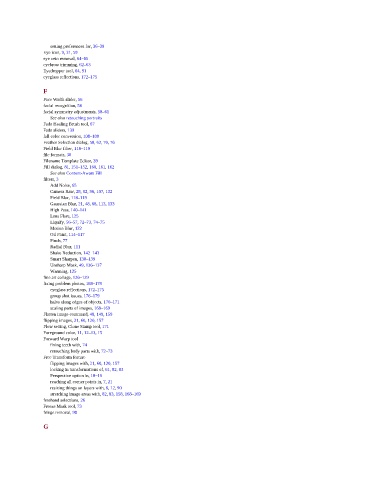Page 245 - Photoshop for Lightroom Users – Scott Kelby 2nd Edition
P. 245
setting preferences for, 36–39
Eye icon, 9, 31, 59
eye vein removal, 64–65
eyebrow trimming, 62–63
Eyedropper tool, 64, 91
eyeglass reflections, 172–175
F
Face Width slider, 56
facial recognition, 56
facial symmetry adjustments, 58–61
See also retouching portraits
Fade Healing Brush tool, 67
Fade sliders, 139
fall color conversion, 108–109
Feather Selection dialog, 58, 62, 70, 76
Field Blur filter, 118–119
file formats, 36
Filename Template Editor, 39
Fill dialog, 81, 151–152, 160, 161, 162
See also Content-Aware Fill
filters, 3
Add Noise, 65
Camera Raw, 28, 92, 96, 107, 132
Field Blur, 118–119
Gaussian Blur, 21, 48, 68, 113, 133
High Pass, 140–141
Lens Flare, 125
Liquify, 56–57, 72–73, 74–75
Motion Blur, 122
Oil Paint, 114–117
Pinch, 77
Radial Blur, 111
Shake Reduction, 142–143
Smart Sharpen, 138–139
Unsharp Mask, 49, 136–137
Warming, 125
fine art collage, 126–129
fixing problem photos, 168–179
eyeglass reflections, 172–175
group shot issues, 176–179
halos along edges of objects, 170–171
scaling parts of images, 168–169
Flatten Image command, 48, 149, 159
flipping images, 21, 60, 120, 157
Flow setting, Clone Stamp tool, 171
Foreground color, 11, 12–13, 15
Forward Warp tool
fixing teeth with, 74
retouching body parts with, 72–73
Free Transform feature
flipping images with, 21, 60, 120, 157
locking in transformations of, 61, 82, 83
Perspective option in, 18–19
reaching all corner points in, 7, 21
resizing things on layers with, 6, 12, 90
stretching image areas with, 82, 83, 158, 168–169
freehand selections, 26
Freeze Mask tool, 73
fringe removal, 90
G