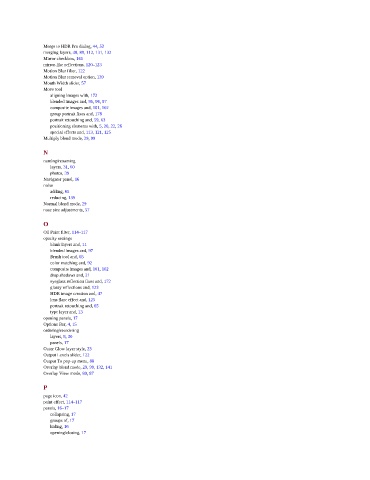Page 248 - Photoshop for Lightroom Users – Scott Kelby 2nd Edition
P. 248
Merge to HDR Pro dialog, 44, 52
merging layers, 48, 89, 112, 131, 132
Mirror checkbox, 165
mirror-like reflections, 120–123
Motion Blur filter, 122
Motion Blur removal option, 139
Mouth Width slider, 57
Move tool
aligning images with, 172
blended images and, 95, 96, 97
composite images and, 101, 102
group portrait fixes and, 178
portrait retouching and, 59, 63
positioning elements with, 5, 20, 22, 26
special effects and, 113, 121, 125
Multiply blend mode, 29, 99
N
naming/renaming
layers, 31, 60
photos, 39
Navigator panel, 16
noise
adding, 65
reducing, 139
Normal blend mode, 29
nose size adjustments, 57
O
Oil Paint filter, 114–117
opacity settings
blank layers and, 11
blended images and, 97
Brush tool and, 65
color matching and, 92
composite images and, 101, 102
drop shadows and, 21
eyeglass reflection fixes and, 172
glassy reflections and, 123
HDR image creation and, 47
lens flare effect and, 125
portrait retouching and, 65
type layer and, 13
opening panels, 17
Options Bar, 4, 15
ordering/reordering
layers, 8, 30
panels, 17
Outer Glow layer style, 23
Output Levels slider, 122
Output To pop-up menu, 88
Overlay blend mode, 29, 99, 132, 141
Overlay View mode, 80, 87
P
page icon, 42
paint effect, 114–117
panels, 16–17
collapsing, 17
groups of, 17
hiding, 16
opening/closing, 17