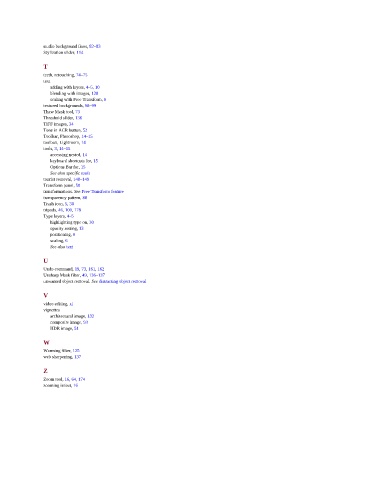Page 252 - Photoshop for Lightroom Users – Scott Kelby 2nd Edition
P. 252
studio background fixes, 82–83
Stylization slider, 114
T
teeth, retouching, 74–75
text
adding with layers, 4–5, 10
blending with images, 128
scaling with Free Transform, 6
textured backgrounds, 98–99
Thaw Mask tool, 73
Threshold slider, 136
TIFF images, 34
Tone in ACR button, 52
Toolbar, Photoshop, 14–15
toolbox, Lightroom, 14
tools, 3, 14–15
accessing nested, 14
keyboard shortcuts for, 15
Options Bar for, 15
See also specific tools
tourist removal, 148–149
Transform panel, 50
transformations. See Free Transform feature
transparency pattern, 88
Trash icon, 5, 30
tripods, 46, 100, 178
Type layers, 4–5
highlighting type on, 30
opacity setting, 13
positioning, 8
scaling, 6
See also text
U
Undo command, 19, 73, 161, 162
Unsharp Mask filter, 49, 136–137
unwanted object removal. See distracting object removal
V
video editing, xi
vignettes
architectural image, 132
composite image, 93
HDR image, 51
W
Warming filter, 125
web sharpening, 137
Z
Zoom tool, 16, 64, 174
zooming in/out, 16