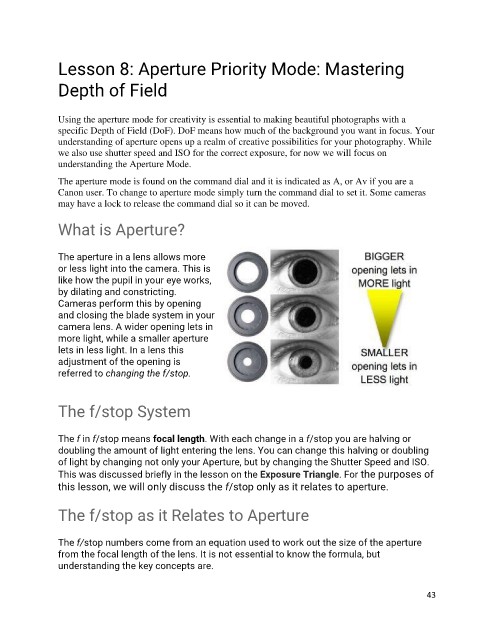Page 43 - Learning How to Photograph with your DSLR Camera 2nd Edition Jan 2021
P. 43
Lesson 8: Aperture Priority Mode: Mastering
Depth of Field
Using the aperture mode for creativity is essential to making beautiful photographs with a
specific Depth of Field (DoF). DoF means how much of the background you want in focus. Your
understanding of aperture opens up a realm of creative possibilities for your photography. While
we also use shutter speed and ISO for the correct exposure, for now we will focus on
understanding the Aperture Mode.
The aperture mode is found on the command dial and it is indicated as A, or Av if you are a
Canon user. To change to aperture mode simply turn the command dial to set it. Some cameras
may have a lock to release the command dial so it can be moved.
What is Aperture?
The aperture in a lens allows more
or less light into the camera. This is
like how the pupil in your eye works,
by dilating and constricting.
Cameras perform this by opening
and closing the blade system in your
camera lens. A wider opening lets in
more light, while a smaller aperture
lets in less light. In a lens this
adjustment of the opening is
referred to changing the f/stop.
The f/stop System
The f in f/stop means focal length. With each change in a f/stop you are halving or
doubling the amount of light entering the lens. You can change this halving or doubling
of light by changing not only your Aperture, but by changing the Shutter Speed and ISO.
This was discussed briefly in the lesson on the Exposure Triangle. For the purposes of
this lesson, we will only discuss the f/stop only as it relates to aperture.
The f/stop as it Relates to Aperture
The f/stop numbers come from an equation used to work out the size of the aperture
from the focal length of the lens. It is not essential to know the formula, but
understanding the key concepts are.
43