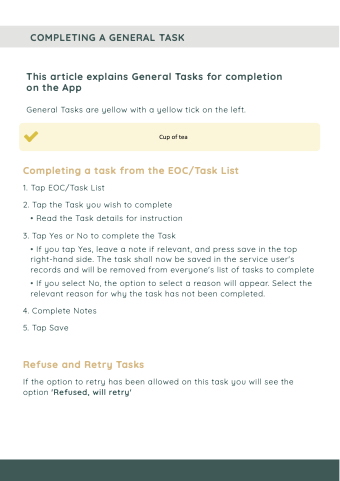Page 42 - Ranger Home Care - Go to Guide
P. 42
COMPLETING A GENERAL TASK
This article explains General Tasks for completion on the App
General Tasks are yellow with a yellow tick on the left.
Cup of tea
Completing a task from the EOC/Task List
1. Tap EOC/Task List
2. Tap the Task you wish to complete
• Read the Task details for instruction
3. Tap Yes or No to complete the Task
• If you tap Yes, leave a note if relevant, and press save in the top right-hand side. The task shall now be saved in the service user's records and will be removed from everyone's list of tasks to complete
• If you select No, the option to select a reason will appear. Select the relevant reason for why the task has not been completed.
4. Complete Notes 5. Tap Save
Refuse and Retry Tasks
If the option to retry has been allowed on this task you will see the option 'Refused, will retry'