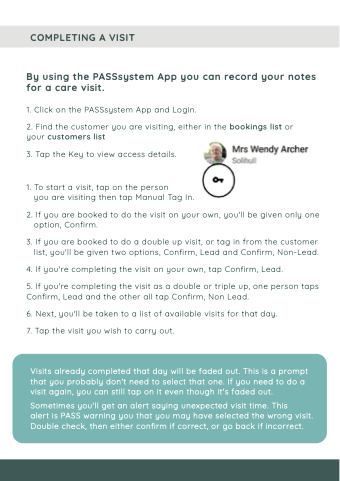Page 44 - Ranger Home Care - Go to Guide
P. 44
COMPLETING A VISIT
By using the PASSsystem App you can record your notes for a care visit.
1. Click on the PASSsystem App and Login.
2. Find the customer you are visiting, either in the bookings list or your customers list
3. Tap the Key to view access details.
1. To start a visit, tap on the person
you are visiting then tap Manual Tag In.
2. If you are booked to do the visit on your own, you'll be given only one option, Confirm.
3. If you are booked to do a double up visit, or tag in from the customer list, you'll be given two options, Confirm, Lead and Confirm, Non-Lead.
4. If you're completing the visit on your own, tap Confirm, Lead.
5. If you're completing the visit as a double or triple up, one person taps Confirm, Lead and the other all tap Confirm, Non Lead.
6. Next, you'll be taken to a list of available visits for that day. 7. Tap the visit you wish to carry out.
Visits already completed that day will be faded out. This is a prompt that you probably don't need to select that one. If you need to do a visit again, you can still tap on it even though it's faded out.
Sometimes you'll get an alert saying unexpected visit time. This
alert is PASS warning you that you may have selected the wrong visit. Double check, then either confirm if correct, or go back if incorrect.