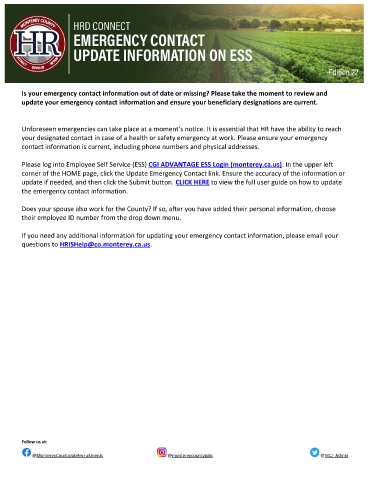Page 6 - HRD_Jan 2023
P. 6
Is your emergency contact information out of date or missing? Please take the moment to review and
update your emergency contact information and ensure your beneficiary designations are current.
Unforeseen emergencies can take place at a moment’s notice. It is essential that HR have the ability to reach
your designated contact in case of a health or safety emergency at work. Please ensure your emergency
contact information is current, including phone numbers and physical addresses.
Please log into Employee Self Service (ESS) CGI ADVANTAGE ESS Login (monterey.ca.us). In the upper left
corner of the HOME page, click the Update Emergency Contact link. Ensure the accuracy of the information or
update if needed, and then click the Submit button. CLICK HERE to view the full user guide on how to update
the emergency contact information.
Does your spouse also work for the County? If so, after you have added their personal information, choose
their employee ID number from the drop down menu.
If you need any additional information for updating your emergency contact information, please email your
questions to HRISHelp@co.monterey.ca.us.
Follow us at:
@MontereyCountyJobRecruitments @montereycountyjobs @MCJ_Admin