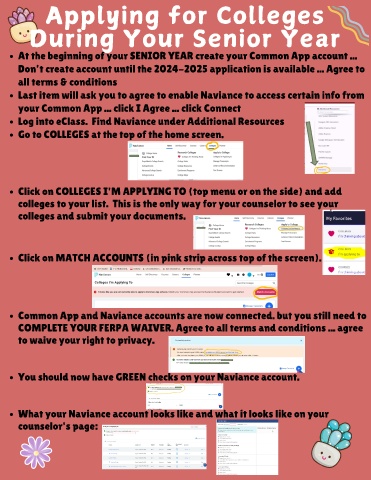Page 35 - 2024-2025 Junior Conference Book
P. 35
Applying for Colleges
During Your Senior Year
At the beginning of your SENIOR YEAR create your Common App account ...
Don’t create account until the 2024-2025 application is available ... Agree to
all terms & conditions
Last item will ask you to agree to enable Naviance to access certain info from
your Common App ... click I Agree ... click Connect
Log into eClass. Find Naviance under Additional Resources
Go to COLLEGES at the top of the home screen.
Click on COLLEGES I'M APPLYING TO (top menu or on the side) and add
colleges to your list. This is the only way for your counselor to see your
colleges and submit your documents.
Click on MATCH ACCOUNTS (in pink strip across top of the screen).
Common App and Naviance accounts are now connected. but you still need to
COMPLETE YOUR FERPA WAIVER. Agree to all terms and conditions ... agree
to waive your right to privacy.
You should now have GREEN checks on your Naviance account.
What your Naviance account looks like and what it looks like on your
counselor's page: