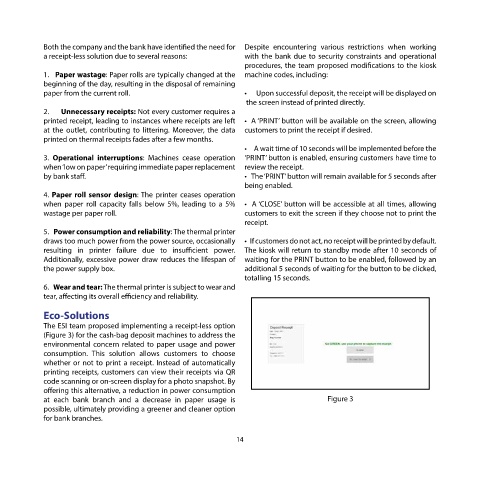Page 16 - Towards A Sustainable Future, Phase 2 2024
P. 16
Both the company and the bank have identified the need for Despite encountering various restrictions when working
a receipt-less solution due to several reasons: with the bank due to security constraints and operational
procedures, the team proposed modifications to the kiosk
1. Paper wastage: Paper rolls are typically changed at the machine codes, including:
beginning of the day, resulting in the disposal of remaining
paper from the current roll. • Upon successful deposit, the receipt will be displayed on
the screen instead of printed directly.
2. Unnecessary receipts: Not every customer requires a
printed receipt, leading to instances where receipts are left • A ‘PRINT’ button will be available on the screen, allowing
at the outlet, contributing to littering. Moreover, the data customers to print the receipt if desired.
printed on thermal receipts fades after a few months.
• A wait time of 10 seconds will be implemented before the
3. Operational interruptions: Machines cease operation ‘PRINT’ button is enabled, ensuring customers have time to
when ‘low on paper’ requiring immediate paper replacement review the receipt.
by bank staff. • The ‘PRINT’ button will remain available for 5 seconds after
being enabled.
4. Paper roll sensor design: The printer ceases operation
when paper roll capacity falls below 5%, leading to a 5% • A ‘CLOSE’ button will be accessible at all times, allowing
wastage per paper roll. customers to exit the screen if they choose not to print the
receipt.
5. Power consumption and reliability: The thermal printer
draws too much power from the power source, occasionally • If customers do not act, no receipt will be printed by default.
resulting in printer failure due to insufficient power. The kiosk will return to standby mode after 10 seconds of
Additionally, excessive power draw reduces the lifespan of waiting for the PRINT button to be enabled, followed by an
the power supply box. additional 5 seconds of waiting for the button to be clicked,
totalling 15 seconds.
6. Wear and tear: The thermal printer is subject to wear and
tear, affecting its overall efficiency and reliability.
Eco-Solutions
The ESI team proposed implementing a receipt-less option
(Figure 3) for the cash-bag deposit machines to address the
environmental concern related to paper usage and power
consumption. This solution allows customers to choose
whether or not to print a receipt. Instead of automatically
printing receipts, customers can view their receipts via QR
code scanning or on-screen display for a photo snapshot. By
offering this alternative, a reduction in power consumption
at each bank branch and a decrease in paper usage is Figure 3
possible, ultimately providing a greener and cleaner option
for bank branches.
14