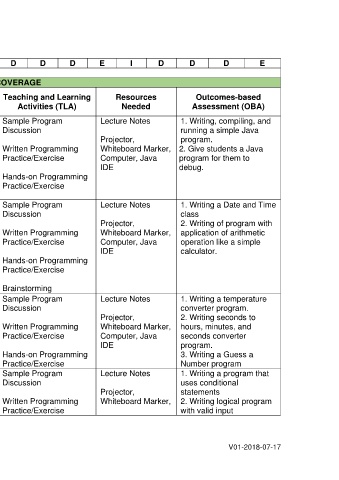Page 19 - Area III Parameter D
P. 19
4. Apply programming control statements D D D E I D D D E
*Level : I-Introductory E- Enabling D-Demonstrative
COURSE COVERAGE
No. of
Hours Intended Learning Outcomes Topic Teaching and Learning Resources Outcomes-based
Lec Lab (ILO) Activities (TLA) Needed Assessment (OBA)
After the completion of the I. Java Basics Sample Program Lecture Notes 1. Writing, compiling, and
chapter, students should a. History of Java Discussion running a simple Java
be able to: b. Java IDE Projector, program.
1. compile and run a Java c. The hello world Written Programming Whiteboard Marker, 2. Give students a Java
2 6 program program Practice/Exercise Computer, Java program for them to
2. use escape sequences d. Displaying strings IDE debug.
3. read and fix error messages e. Escape sequences Hands-on Programming
f. Formatting code Practice/Exercise
g. Debugging code
After the completion of the II. Variables and Sample Program Lecture Notes 1. Writing a Date and Time
chapter, students should Operators Discussion class
be able to: a. Declaring variables Projector, 2. Writing of program with
1. find and fix an error without b. Assignment Written Programming Whiteboard Marker, application of arithmetic
compiling the program c. Printing variables Practice/Exercise Computer, Java operation like a simple
2 12
2. use string concatenation to d. Arithmetic operators IDE calculator.
display values with different e. Floating-point Hands-on Programming
types numbers Practice/Exercise
3. use arithmetic operators f. Operator for strings
g. Types of errors Brainstorming
After the completion of the III. Input and Output Sample Program Lecture Notes 1. Writing a temperature
chapter, students should a. The System class Discussion converter program.
be able to: b. The Scanner class Projector, 2. Writing seconds to
1. use printf and format string c. Program structure Written Programming Whiteboard Marker, hours, minutes, and
2 12
2. prompt user for input and d. Literals and Constants Practice/Exercise Computer, Java seconds converter
read it from keyboard e. Formatting output IDE program.
3. format a program’s output f. Modulus Operator Hands-on Programming 3. Writing a Guess a
Practice/Exercise Number program
After the completion of the IV. Conditionals and Sample Program Lecture Notes 1. Writing a program that
chapter, students should Logic Discussion uses conditional
2 18 be able to: a. Relational operators Projector, statements
b. Logical Operators Written Programming Whiteboard Marker, 2. Writing logical program
Practice/Exercise with valid input
V01-2018-07-17