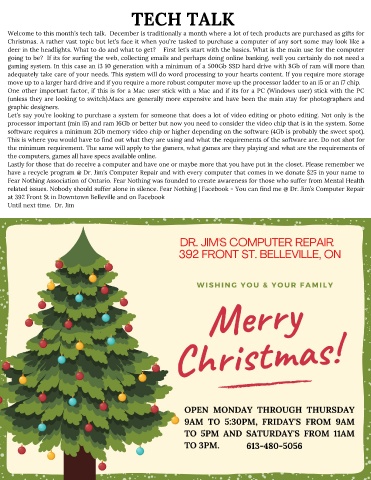Page 22 - News On 7 December 2021
P. 22
TECH TALK
Welcome to this month’s tech talk. December is traditionally a month where a lot of tech products are purchased as gifts for
Christmas. A rather vast topic but let’s face it when you’re tasked to purchase a computer of any sort some may look like a
deer in the headlights. What to do and what to get? First let’s start with the basics. What is the main use for the computer
going to be? If its for surfing the web, collecting emails and perhaps doing online banking, well you certainly do not need a
gaming system. In this case an i3 10 generation with a minimum of a 500Gb SSD hard drive with 8Gb of ram will more than
adequately take care of your needs. This system will do word processing to your hearts content. If you require more storage
move up to a larger hard drive and if you require a more robust computer move up the processor ladder to an i5 or an i7 chip.
One other important factor, if this is for a Mac user stick with a Mac and if its for a PC (Windows user) stick with the PC
(unless they are looking to switch).Macs are generally more expensive and have been the main stay for photographers and
graphic designers.
Let’s say you’re looking to purchase a system for someone that does a lot of video editing or photo editing. Not only is the
processor important (min i5) and ram 16Gb or better but now you need to consider the video chip that is in the system. Some
software requires a minimum 2Gb memory video chip or higher depending on the software (4Gb is probably the sweet spot).
This is where you would have to find out what they are using and what the requirements of the software are. Do not shot for
the minimum requirement. The same will apply to the gamers, what games are they playing and what are the requirements of
the computers, games all have specs available online.
Lastly for those that do receive a computer and have one or maybe more that you have put in the closet. Please remember we
have a recycle program @ Dr. Jim’s Computer Repair and with every computer that comes in we donate $25 in your name to
Fear Nothing Association of Ontario. Fear Nothing was founded to create awareness for those who suffer from Mental Health
related issues. Nobody should suffer alone in silence. Fear Nothing | Facebook - You can find me @ Dr. Jim’s Computer Repair
at 392 Front St in Downtown Belleville and on Facebook
Until next time. Dr. Jim