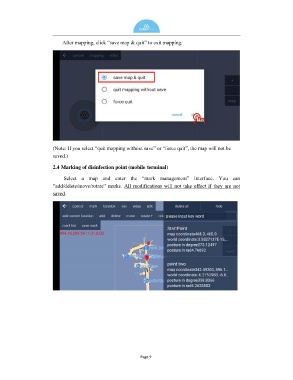Page 12 - Microsoft Word - ASEPT-UV User Manual
P. 12
After mapping, click “save map & quit” to exit mapping.
(Note: If you select “quit mapping without save” or “force quit”, the map will not be
saved.)
2.4 Marking of disinfection point (mobile terminal)
Select a map and enter the “mark management” interface. You can
“add/delete/move/rotate” marks. All modifications will not take effect if they are not
saved.
Page 9